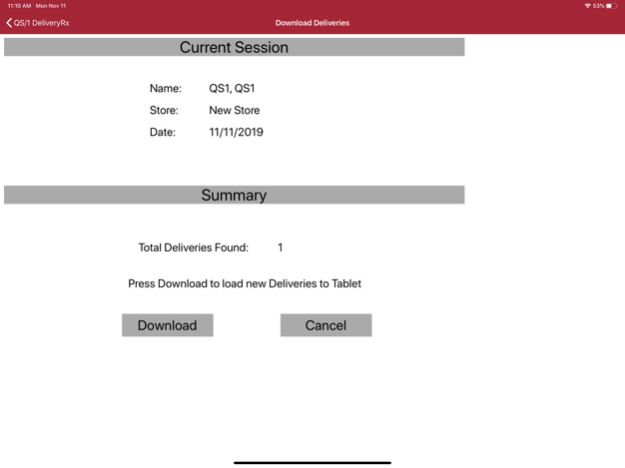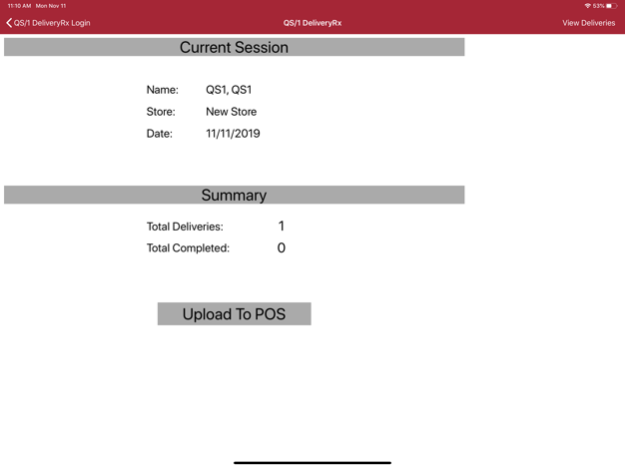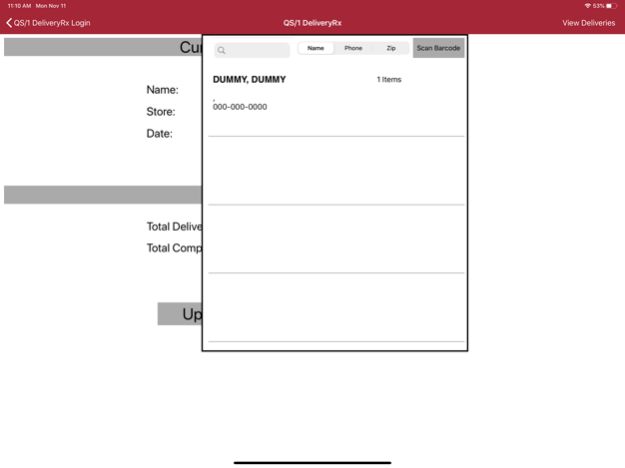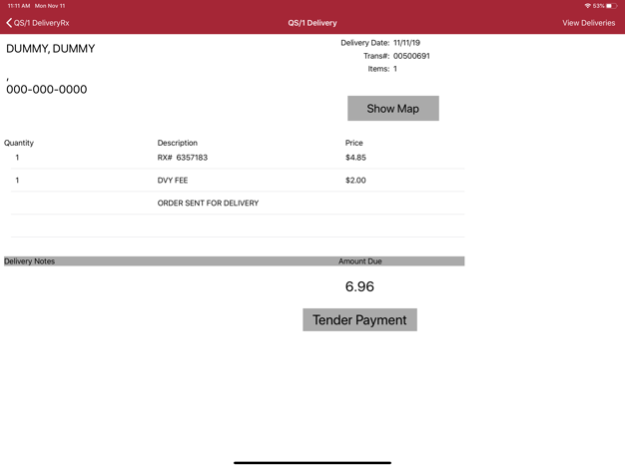QS/1 DeliveryRx 1.6.6
Continue to app
Free Version
Publisher Description
States with a legal requirement to report all drugs for PDMP reporting is now supported.
QS/1’s DeliveryRx is a prescription delivery application for iPads that does not require an Internet connection or cell phone signal at the point-of-delivery. DeliveryRx is an off-line app that downloads transactions, captures signatures, accepts cash or checks at the point-of-delivery and allows deliveries for multiple stores on the same device. Completed transactions can be uploaded to QS/1 Pharmacy Management Systems via the pharmacy’s Wi-Fi. DeliveryRx features include, the ability to download transactions directly to the device; capture required signatures (HIPAA, controlled substance, etc.); accept cash or check payments; assign a driver/delivery person to each device; add charge amounts for each delivery and display driver/delivery notes. DeliveryRx streamlines the delivery process while increasing productivity and ensuring QS/1 Customers have the tools needed to remain competitive in an evolving healthcare environment.
Disclaimer: This app uses GPS to determine your location for the map function. Continued use of GPS running in the background can dramatically decrease battery life.
Jul 6, 2023
Version 1.6.6
States are now requiring reporting of dispensed prescriptions based on date sold (i.e. when the patient receives the prescription) for all drugs to the state PDMP. DeliveryRx application will now prompt for ID for all prescriptions when the new "Require ID" option for "All Drugs" is turned on in the NRx application.
About QS/1 DeliveryRx
QS/1 DeliveryRx is a free app for iOS published in the Health & Nutrition list of apps, part of Home & Hobby.
The company that develops QS/1 DeliveryRx is RedSail Technologies, LLC. The latest version released by its developer is 1.6.6.
To install QS/1 DeliveryRx on your iOS device, just click the green Continue To App button above to start the installation process. The app is listed on our website since 2023-07-06 and was downloaded 1 times. We have already checked if the download link is safe, however for your own protection we recommend that you scan the downloaded app with your antivirus. Your antivirus may detect the QS/1 DeliveryRx as malware if the download link is broken.
How to install QS/1 DeliveryRx on your iOS device:
- Click on the Continue To App button on our website. This will redirect you to the App Store.
- Once the QS/1 DeliveryRx is shown in the iTunes listing of your iOS device, you can start its download and installation. Tap on the GET button to the right of the app to start downloading it.
- If you are not logged-in the iOS appstore app, you'll be prompted for your your Apple ID and/or password.
- After QS/1 DeliveryRx is downloaded, you'll see an INSTALL button to the right. Tap on it to start the actual installation of the iOS app.
- Once installation is finished you can tap on the OPEN button to start it. Its icon will also be added to your device home screen.